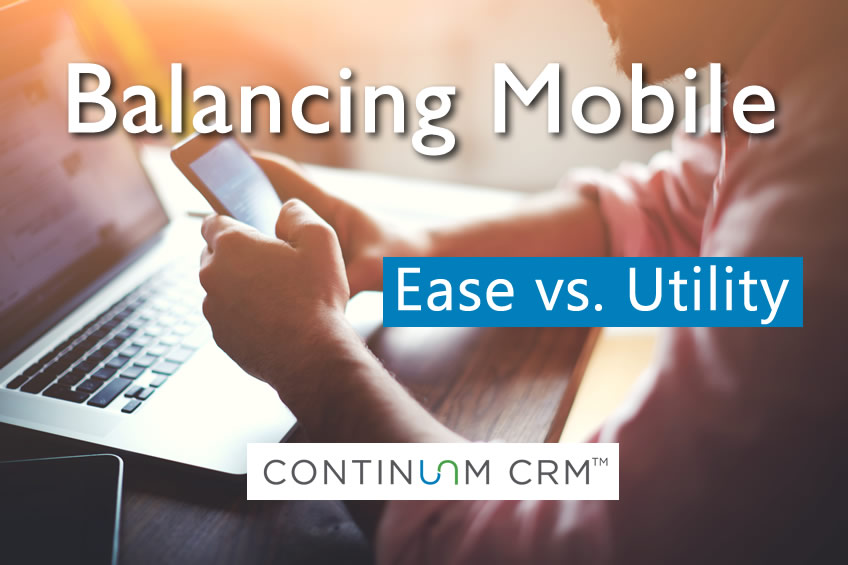
We all use mobile apps these days and if you are like me you tend to find some of them easy to use, but lack the functionality needed to make them useful. If this is the case, you are not likely to use it more than once. On the other hand, you may find some of them have great functionality but are then very hard to use. You may even find some of them hard to read because so much data is on such a little screen. I think these are common issues with mobile apps and this holds true with mobile CRM apps. It is particularly important for CRM mobile apps to bridge the gap between being easy to use and providing valuable functionality.
What Do We Want in a Mobile CRM Application?
First, why do we need a mobile app version of software that we use in our daily lives? We are a mobile society and most of us are not in front of our computers all day. Mobile apps allow us to work effectively even when we are not at our desk. When we give a prospect or a prospect’s family a tour, we may not have the time to go back to our desk to enter notes before our next tour or meeting. A mobile CRM app allows you to quickly enter your data while you are out and about. If we are visiting a referral source, a mobile app is even more important. Entering the data into our CRM via a mobile app allows us to update the referral source information from their lobby or from the car while sitting in their parking lot. No matter where we are or what we are doing as part of our job, being able to enter data while the conversation is fresh is not only convenient, it also helps us ensure that the data is accurate.
There is also the issue of working while we are on the road or at home. In Senior Living most of us don’t just work while we are on the company clock, we also tend to do work from home, the gym, school events, conventions, vacations and hundreds of other places. Having a mobile app helps us to get work done even when we are not at work. I think we can all agree that having a mobile app for our CRM software is very important. The decision is, what do we want in our CRM mobile app. Do we want it to be easy to use? Do we want it to do everything that the PC based CRM software does?
Can We Have the Best of Both Worlds?
What I have found is that while we would like to have the best of both worlds in our mobile app, it is unrealistic for us to expect our CRM mobile app to be as powerful as our full CRM app. The closer the mobile app gets to that full functionality the harder it often is to use, screen size and available space have a lot to do with this. In order to compensate for this lack of real estate many mobile apps have reduced the amount of functionality…this is where many mobile of them fail. So, it’s not surprising that I normally find mobile apps for CRM systems are easy to use but have very limited functionality. They basically let you look people up, make a call, enter notes and schedule task. Most CRM mobile apps don’t even allow you to fill in standard data fields and certainly not custom data fields.
Continuum CRM Mobile Offers Unique Features
Continuum CRM has several unique features to make users more effective and allow for easy data entry.
- Smart Form Technology. In Continuum CRM, Smart Forms dynamically display the right data fields to the user at the right time based on what the user is doing. If some fields are required, this is also fully enforced. For example, if the user is taking a deposit, they are presented with the needed deposit fields vs. when entering a new referral, then referral fields are displayed. This allows for easy data entry as they enter their notes or plan their next activity.
- Unlimited Custom Fields and Workflows. Continuum CRM also has unlimited custom fields and unlimited custom workflows. The mobile app handles all custom fields and workflows just like the main application. Organizations can rely on the fact that their processes and value information are being followed and captured no matter where the user is performing their work.
- Focused Scheduled Activity. It is very important that the user’s schedule of tasks and appointments is easily accessible when they are mobile. The Continuum CRM mobile app has a conveniently organized activity section that quickly provides the current day’s calendar as well as an efficient way to keep the schedule updated and see overdue or future events.
When you choose you next CRM application don’t forget to consider the mobile app… is it easy to use without limiting the functionality that you need to do your job at work or at play?
Give us a call at 800-570-6030 and see how Continuum CRM can improve your sales and marketing effectiveness without breaking the bank. Or, feel free to visit our website www.continuumcrm.com to learn more.